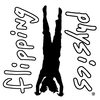|
|
Please be aware that I took the ideas in this webinar and made them in to videos on How to Make Flipping Videos:
Flipping Physics @ FlipCon14, June 25, 2014
Full Presentation: ±5 Ways To Make Engaging Flipping Videos
|
The basics, don’ts and do’s of making flipping videos your students will actually want to watch. Here is my presentation in PowerPoint and .pdf.
Content Times: 0:00 Introducing myself 4:20 Placing my Virtual Attendees on a Map 9:32 The Basics - Before you start filming 11:19 - Live Video or Picture-in-Picture 14:26 - Video Length 17:28 The Don’ts - Don’t use your built in microphone 19:04 - Don’t ignore audio levels 19:39 - Don’t be just a talking head 20:23 - Don’t cut video mid-sentence 22:59 - Don’t overuse transitions and effects 23:45 - Don’t go on at length without any visual change 26:48 - Don’t film outside 27:54 - Don’t have continuous background music 31:18 Survey of responses to my List of Don’ts 33:58 The Do’s - Enjoy Yourself 34:59 - Look at the Video Camera! 35:32 - Collaborate 35:46 - Be Creative 40:32 - Provide Lecture Notes 42:20 - Have a Theme 43:22 - Use a Script 44:23 - Make Mistakes / Address Misconceptions 45:56 - Fast-forward when necessary 47:56 Suggestions from the audience 49:17 Survey of responses to my List of Do’s 53:11 How I put Billy, Bobby and Bo on the screen at the same time I received some questions about the technical aspects of creating this video in particular, so here goes:
|
|
Below is the original pre-conference homework video.
Future Session Attendees!!! This is your homework:
As described in the video, please make a list of your suggestions for what to do and what not to do when making flipping videos. You will get a chance to share during the session.
"Walk Away" by Bella Canzano from her EP "A Secret That You Know"
Music used by permission of the artist.
Enjoy an EDpuzzle Lesson for this video.
As described in the video, please make a list of your suggestions for what to do and what not to do when making flipping videos. You will get a chance to share during the session.
"Walk Away" by Bella Canzano from her EP "A Secret That You Know"
Music used by permission of the artist.
Enjoy an EDpuzzle Lesson for this video.
|
|