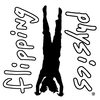|
|
The Technology used to create Flipping Physics
Hardware: (all $ references are approximate)
- Primary Video Camera: In July of 2018 I started using a Sony DSC-RX10M4 ($1600) as my primary video camera. It's awesome. The lens is 24-600 mm. It films 4k. It can film 1080p at 960 fps, which why I purchased the camera. While filming at 1080p you can take full still shots. Love this camera.
- Secondary Video Camera: In March of 2014 I started using a Nikon D5300 ($800) with a Sigma 18-200mm f3.5-6.3 lens ($400) as my primary video camera. I have been pretty happy with it so far with the exception of a few things. 1) The autofocus in the lens doesn't work at all in live view. It is hard to work around and when I am "filming", generally I focus manually. 2) It took me a bit of time to figure out that there is a setting "Manual Movie Settings On/Off" which defaults to "Off". Even with the camera in "Manual Mode" while displaying changes in shutter speed, aperture and iso speed, those changes have no effect because the "Manual Movie Setting" is "Off". I switched it to "On" and now I can change all those settings.
- Tertiary Video Camera: Go Pro Hero 8 Black ($400) and various camera mounts. I use this for time lapse, when I am dropping something on the camera, placing it on an escalator, mounting it on a car, or filming underwater.
- Quaternary Video Camera: iPhone Xr ($600). Sometimes I need to film something a 240 frames per second or I find something when I am out and about and need to film it.
- 15" MacBook Pro with Retina Display ($2500): I need a rather powerful, mobile computer. This is it.
- Recording Audio: The microphone on the video camera is used only for syncing the externally recorded audio to the video. For good stereo separation and to be able to record at 48kHz/24bit, external to the camera I have two M-Audio Nova Class A Fet microphones ($90) attached to a Zoom H4n ($260).
- Lighting: I have one Bescor LED-1200 Bi Color Studio Light ($700) which I love. I can adjust the temperature and brightness of the light and it came with an air-cushioned light stand. I have a pair of Interfit INT293 Super Coolite 455s ($240) which I purchased from Amazon and I recommend that you never purchase these. They are pieces of junk which arrived with 3 out of the 8 bulbs and both light stands broken. Amazon refunded a large enough portion of the cost so that I could replace the broken pieces, however, they are still flimsy and I am just waiting for them to break.
- Tripod: Don't underestimate the necessity of a good tripod. I use a Manfrotto 504HD Head w/535 2-Stage Carbon Fiber Tripod System (~$1000) which works quite well. [Okay, honestly, I got it for ~$300. I knew I wanted a really good video tripod and waited for an extra large sale.]
- Teleprompter: Wow, what a difference a teleprompter makes. Glide Gear TMP-500 Tripod & Shoulder Mount Tablet/Phone Teleprompter. ~$250. Requires a tablet and app. I use an iPad and the ~$12 iOS app PromptSmart Pro.
|
Software:
Miscellaneous:
|
|
|
|