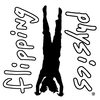How to Flip a Classroom – Inside and Out (19:59)
|
Interested in flipping your classes? This video is a great place to start. I talk about basic steps to flipping a class, where to start looking online for resources and give examples of different ways to flip, including a detailed description of my traditional and flipped class schedules.
Content Times: 0:21 You are not alone! (Interact with other flipping teachers) 1:06 Use other teacher’s lectures 1:29 Flipping Physics Video Montage 2:21 List of useful online resources 3:15 Where to start looking for other teacher’s lectures 4:07 iPad screencasting 4:42 Computer screencasting 6:19 start small. 6:56 Prepare your students and parents 7:55 Don’t increase student workload 8:47 Teach students how to study videos. 10:34 Mr.p’s example traditional class schedule 12:20 Mr.p’s example flipped class schedule 15:01 Mr. Margolis’ Asynchronous Class 16:16 Mrs. Kirch’s Internal Flip 17:43 Do in-class what was traditionally done at home. 18:12 Be Amazed! 19:04 Review |
Thank you very much to Mr. Margolis and Mrs. Kirch for allowing me to reference their classrooms and even use their pictures.
Actually, Mr. Margolis was the one to originally suggest I create this video. So thank you very much for that! |
Multilingual? Please help translate Flipping Physics videos!
- Los subtítulos de este video de "Flipping Physics" han sido traducidos al Español. Gracias Joel Castillo!
Flipping Education Resource Links:
The Flipped Learning Network: The go to site for teachers who are flipping their classes. From their website, "The mission of the Flipped Learning Network™ is to provide educators with the knowledge, skills, and resources to successfully implement Flipped Learning."
The Major Online Free Flipping Content Resources:
Individual YouTube Channels:
eduCanon and Edpuzzle are two free, exciting tools you can use to tailor YouTube, Vimeo or TeacherTube videos to better fit your students. You can also use them to make sure students have watched videos you assign. "Make screencasts interactive with eduCanon" has a good description of eduCanon.
Creating Computer Screencasts:
Creating "Live Action" videos:
Creating iPad Screencasts:
Posting the Video Online:
Create a Lesson: (This can include more than just the video)
Get Feedback from Students before class:
Mr. Margolis: Mr. M's Blog, a Sample Roadmap in ".pdf" form and a dynamic link to All of Mr. Margolis' Roadmaps!
Videos & a Handout about Flipping you can use as an introduction for your students and parents:
Mrs. Kirch has a tremendous amount of information available, here is some:
Webpages & videos about how to flip (or not to):
Jon Bergmann has a dynamic google doc that is a Repository of Flipped Classroom Videos and Teachers. Feel free to start using other peoples videos and when you have some of your own you can add them to the google doc.
If you find errors here or have suggestions, please, email me, and let me know ... thanks, jon.
- The Definition of Flipped Learning according to The Flipped Learning Network.
The Major Online Free Flipping Content Resources:
- WatchKnowLearn is a curated aggregator of online educational content. Every person that links or uploads a video to WatchKnowLearn is vetted before they are approved. This means the content here is more likely to be useful. If you find a video elsewhere on the internet, chances are good that you can link to it here and include it in your Classroom playlist. WatchKnowLearn is where I suggest you should start.
- YouTube Edu: YouTube has a separate website where all of the channels had to be approved by Google to be included. There is even a separate section called YouTube for Schools where schools can sign up to allow YouTube Edu content and block regular YouTube content, because, evidently there is some inappropriate content on YouTube. Did you know that?
- ShowMe and Educreations have lots of great iPad educational screencasts.
- Khan Academy has the highest quantity of original videos, however, their entertainment score is low. (Yes, I know I spelled Kahn incorrectly in the video, whoops.)
- tedED has high quality, animated educational content.
- edX is really more geared toward full lecture courses and, while very awesome, probably will be less useful to Flipping Educators.
- Knowmia is another aggregator of online educational content and they have been working hard recently to better curate their videos.
- NeoK12 is an aggregator of online educational content that I don't have much experience. I would be interested to know what people think of it.
- LessonPaths is a way to make and share playlists that include videos and other types of content as well. (MentorMob.Edu changed their name to LessonPaths.)
- Socratic.org is a great website if you teach Physics, Biology, Chemistry or Calculus.
Individual YouTube Channels:
- AmorSciendi for Art History
- Bozeman Biology (changed to Bozeman Science) for Biology, Chemistry and Physics
- mathapptician for music theory. (really? no. for math)
- Yay Math! also for music theory. (see above parenthetical statement)
- Flipping Physics for ... oh wait, that is this website
- Keith Hughes for History
- Veritasium, MinutePhysics, and Vsauce, while amazingly interesting, are really more general science interest and less flipping content
- Bite Sci-zed for weekly Bite Sci-zed chunks of science
- Science Geeks is geared toward middle school science
eduCanon and Edpuzzle are two free, exciting tools you can use to tailor YouTube, Vimeo or TeacherTube videos to better fit your students. You can also use them to make sure students have watched videos you assign. "Make screencasts interactive with eduCanon" has a good description of eduCanon.
Creating Computer Screencasts:
- Recommended for Mac: Screen Record using Quicktime (free) and Picture-in-Picture using DwayneCam (free)
- Recommended for Windows: Screen Record and Picture-in-Picture using electa Live (free)
- Ink2go: Screen Record, Picture-in-Picture and draw on the screen. Works on both Mac and Windows. ($10 with CrazyforEducation discount).
- Paul Anderson of Bozeman Science uses ScreenFlow to record his screen casts (Mac only). It is a $100 program and has many more post recording capabilities such as video editing, screen zooming, etc. A Windows option is Camtasia Studio ($180 with Education Discount)
- SnagIt ($30 with Education Discount)
- Screenr (free, however must store at their website)
- Screencast-O-Matic (free, however must store at their website)
- Recommended external microphone: ~$40 Samson Go Mic Compact USB Microphone - Plug n' Play
Creating "Live Action" videos:
- Mac - iMovie (free) - good instructions @ wikihow
- Windows - Windows Movie Maker (free) - good instructions @ wikihow
Creating iPad Screencasts:
- ShowMe and Educreations not only have lots of great education screencasts but also have software you can use to make your own, instructions on how to do so and will provide space for uploading them.
- Explain Everything is an iPad app you can use to screencast and embed pictures and video into your screencasts.
Posting the Video Online:
- YouTube (the most popular & versatile) - Probably not accessible while at school
- Weebly (this is what I use to make this website) or Wordpress - Both have free versions
- WatchKnowLearn & Knowmia not only already have videos, but you can also upload your own or you can upload to YouTube and link to their websites to use their "classroom" tools.
Create a Lesson: (This can include more than just the video)
- TedEd - Click the "Create a Lesson" button at the top of most of their pages and you can add questions, notes and other resources to a lesson. You can even customize a lesson that is already there.
- WatchKnowLearn & Knowmia also provide tools to create lessons.
- Don't overlook that you can create a lesson easily on a webpage as well. Just create a series of steps for students to follow.
Get Feedback from Students before class:
- Google Forms - A simple way to embed a short "quiz" or questionnaire at the end of a lesson.
- Flubaroo Add On to a Google Form - An easy way to "grade" the Google Form so that you know what students understood from the lesson. You can even email students grades directly to them. A great Flubaroo instructional handout from RaughtFlipped. Flubaroo User Guide.
Mr. Margolis: Mr. M's Blog, a Sample Roadmap in ".pdf" form and a dynamic link to All of Mr. Margolis' Roadmaps!
Videos & a Handout about Flipping you can use as an introduction for your students and parents:
- (Video) Showing the Differences between a Traditional and a Flipped Classroom by Flipping Physics
- (Video) Preparing Students for a Flipped Classroom by EducationScribelife
- (Video) The Flipped Classroom by Flipped Learning
- (Handout) My original handout when I flipped my classes.
Mrs. Kirch has a tremendous amount of information available, here is some:
- A google doc spreadsheet that lists teachers and their websites and sample handouts
- WSQing or Watch, Summarize, Question: a useful way to engage students with the video lectures.
- F.I.T.C.H. or Focused, Involved, Tabs closed, Cell phone away, Headphones in. Her acronym to help students study video lectures.
Webpages & videos about how to flip (or not to):
- 10 Free Tools for your #Flipclass Videos by Mr. C. Baker
- The Biggest Hurdle to Flipping Your Class by Jon Bergman
- What NOT to do Screencast by MASTInstitute
- How to Make an Educational Screencast (Mac) by Bozeman Science
- Instructions for doing an "in-class" flip, like Mrs. Kirch has done.
Jon Bergmann has a dynamic google doc that is a Repository of Flipped Classroom Videos and Teachers. Feel free to start using other peoples videos and when you have some of your own you can add them to the google doc.
If you find errors here or have suggestions, please, email me, and let me know ... thanks, jon.
|
|